A collection of houdini scripts and digital assets by Kaiserlicht. Licensed under the New BSD License.
HOUDINI DIGITAL ASSETS
A redshift vopnet hda which syncs with the houdini viewport
Features:
- Show basic RS Material parameters in the viewport: Diffuse Color & Weight, Reflection, Refraction, Coating.
- Approximates all four redshift fresnel types.
- Tracks your shader tree (as much as it can)! Shows only connected nodes. Supports not only texture nodes but all nodes which have a color parameter with the name “color” or “input”. If there are multiple nodes chained into any of the supported parameters it will look at the last node in the chain.
- Rs Texture Parameters: UV Channel, UV Wrap, Color Multiplier
- Normal Map and Displacement support
Limitations (all of them due to limitations with the Houdini Viewport):
- The same UV attribute will be used for all parameters.
- shader UV tiling or transform not working.
- Colored Reflection or Metallic not working in High Quality Lighting mode.
- Bump Maps seem to have no effect (Normal Maps work).
- Limited Coating.
BIG DISCLAIMER: this hda has been tested on several projects and worked well so far. Still it might slow-down or even break your scenes, so use this plugin at your own risk!
The plugin works by attaching python callbacks to every node you add inside the vopnet. So if you have hundreds of materials with hundreds of nodes inside it might very well slow-down your scene. On top of the vopnet there is a parameter toggle “DISABLE CALLBACKS”. If you enable this, save and re-open your scene, performance should be restored.
Show parameter values as viewport comment

Very useful when you create a lot of flipbooks with different simulation settings. On the “HUD” tab of the camera, simply create a channel reference for each parameter you’re tweaking, and they will appear as a viewport comment.
Transfer UV attribute between meshes
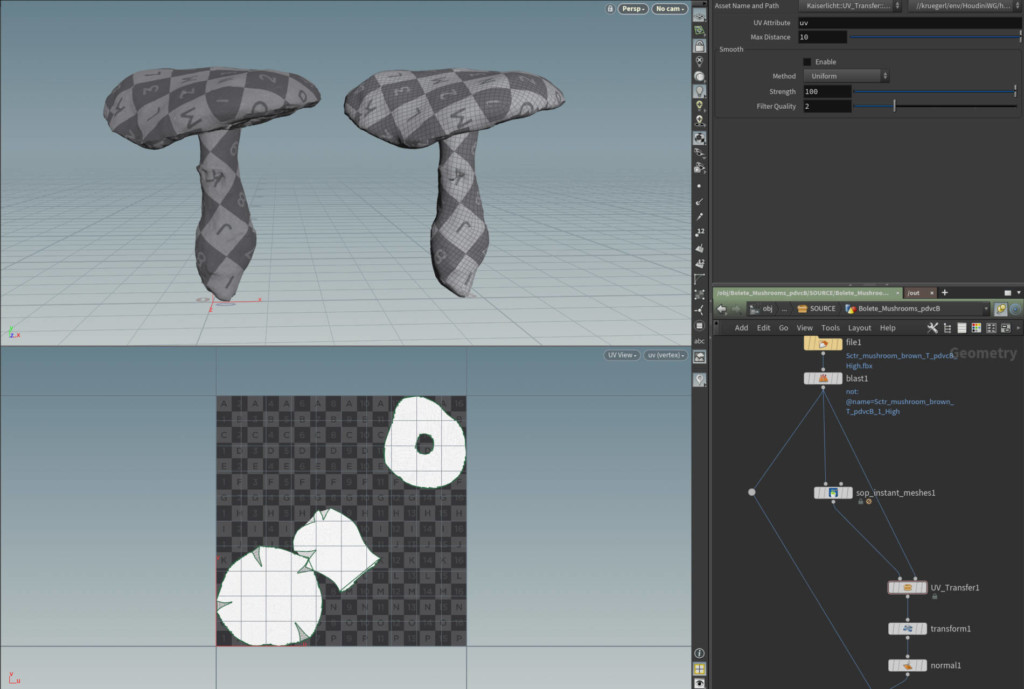
Performs a good quality and fast uv transfer by looping through the uv islands.
Yet another attribute grow asset

Grow an attribute over time. The hda works with point neighbours (for meshes) and closest points (for pointclouds). Initialize points of your input with attribute values greater than zero. Set the attribute in the asset and they will grow over time until 1.
Simple hda to offset pieces in a line with correct spacing.

For example useful when inspecting Megascans scatter assets.
HOUDINI SCRIPTS
Apply Redshift Material
Applies a redshift material network to all selected objects. By default materials will be created in mat context with the object name. Holding down shift while executing the script will create a material network with the material inside each object and apply the material with a material sop.
Isolate Selection
Mimics the same functionality from Softimage, very useful while shading/lighting scenes with a lot of objects. The script will hide all objects except for the one(s) selected and lights. So lighting will stay the same but you can focus on a single object. Run the script again to unhide the other objects again. Works with both Redshift and Mantra lights.
RS Material from Attribute
A very handy script for FBX or CAD data which has already materials assigned but you need to redo all the materials for redshift. The script will take the existing shop_materialpath attribute to create redshift materials with the correct name and re-assign them.
Export Redshift Proxy
The script converts all selected objects into Redshift proxies. The proxies are exported to $HIP/rs by default – simply change the path to your liking. The script exports the proxy, sets the proxy path accordingly and also adds a redshift_proxySOP inside the object to enable the proxy for the viewport. You can switch back to original geometry any time, simply by disabling the proxy in the rs obj params.
Toggle Visibility
Nothing more, nothing less. Bind to a hotkey to hide/unhide selected object(s).
Copyright 2020 Kaiserlicht OG
Redistribution and use in source and binary forms, with or without modification, are permitted provided that the following conditions are met:
1. Redistributions of source code must retain the above copyright notice, this list of conditions and the following disclaimer.
2. Redistributions in binary form must reproduce the above copyright notice, this list of conditions and the following disclaimer in the documentation and/or other materials provided with the distribution.
3. Neither the name of the copyright holder nor the names of its contributors may be used to endorse or promote products derived from this software without specific prior written permission.
THIS SOFTWARE IS PROVIDED BY THE COPYRIGHT HOLDERS AND CONTRIBUTORS “AS IS” AND ANY EXPRESS OR IMPLIED WARRANTIES, INCLUDING, BUT NOT LIMITED TO, THE IMPLIED WARRANTIES OF MERCHANTABILITY AND FITNESS FOR A PARTICULAR PURPOSE ARE DISCLAIMED. IN NO EVENT SHALL THE COPYRIGHT HOLDER OR CONTRIBUTORS BE LIABLE FOR ANY DIRECT, INDIRECT, INCIDENTAL, SPECIAL, EXEMPLARY, OR CONSEQUENTIAL DAMAGES (INCLUDING, BUT NOT LIMITED TO, PROCUREMENT OF SUBSTITUTE GOODS OR SERVICES; LOSS OF USE, DATA, OR PROFITS; OR BUSINESS INTERRUPTION) HOWEVER CAUSED AND ON ANY THEORY OF LIABILITY, WHETHER IN CONTRACT, STRICT LIABILITY, OR TORT (INCLUDING NEGLIGENCE OR OTHERWISE) ARISING IN ANY WAY OUT OF THE USE OF THIS SOFTWARE, EVEN IF ADVISED OF THE POSSIBILITY OF SUCH DAMAGE.


